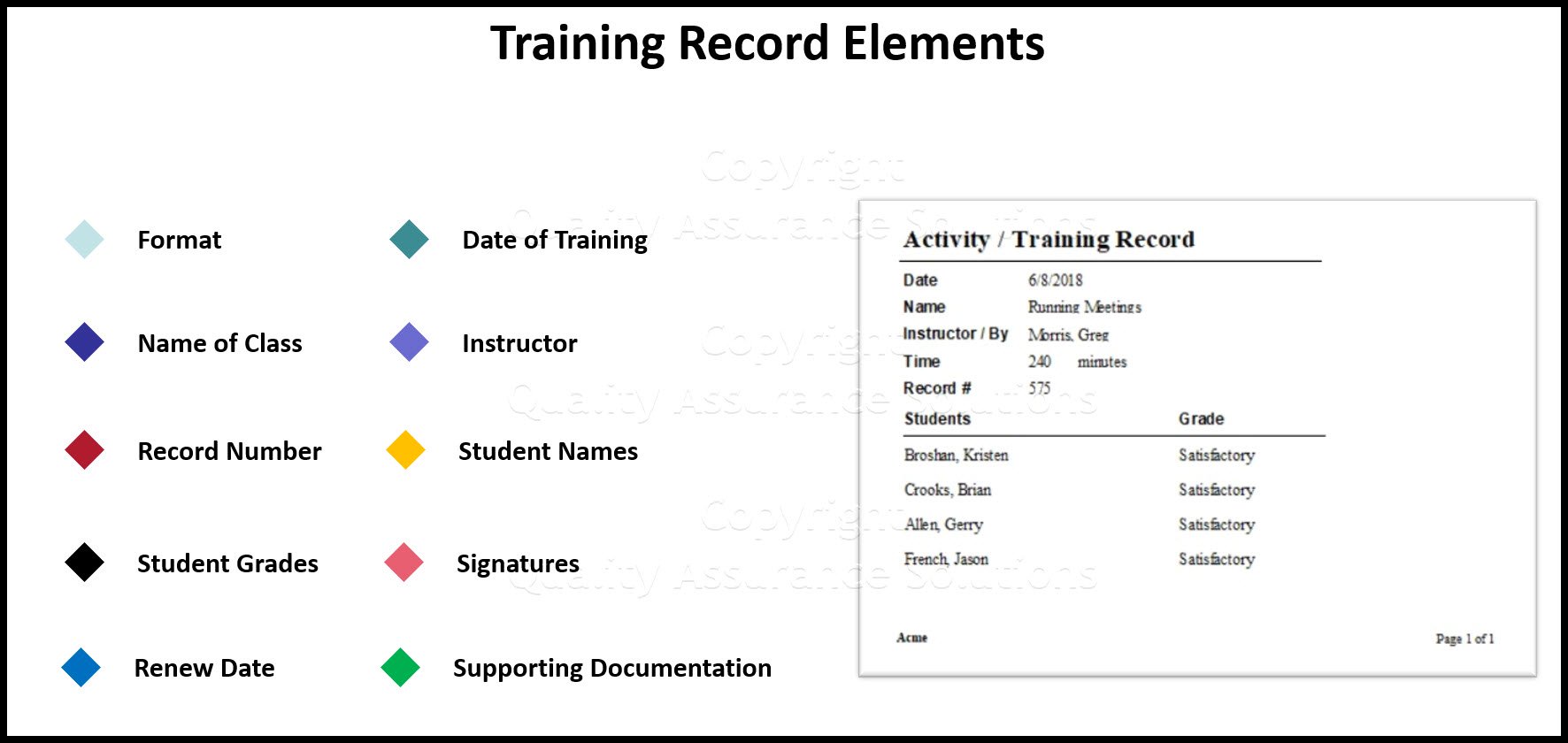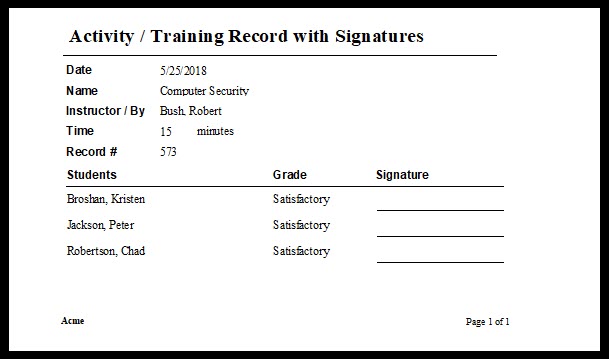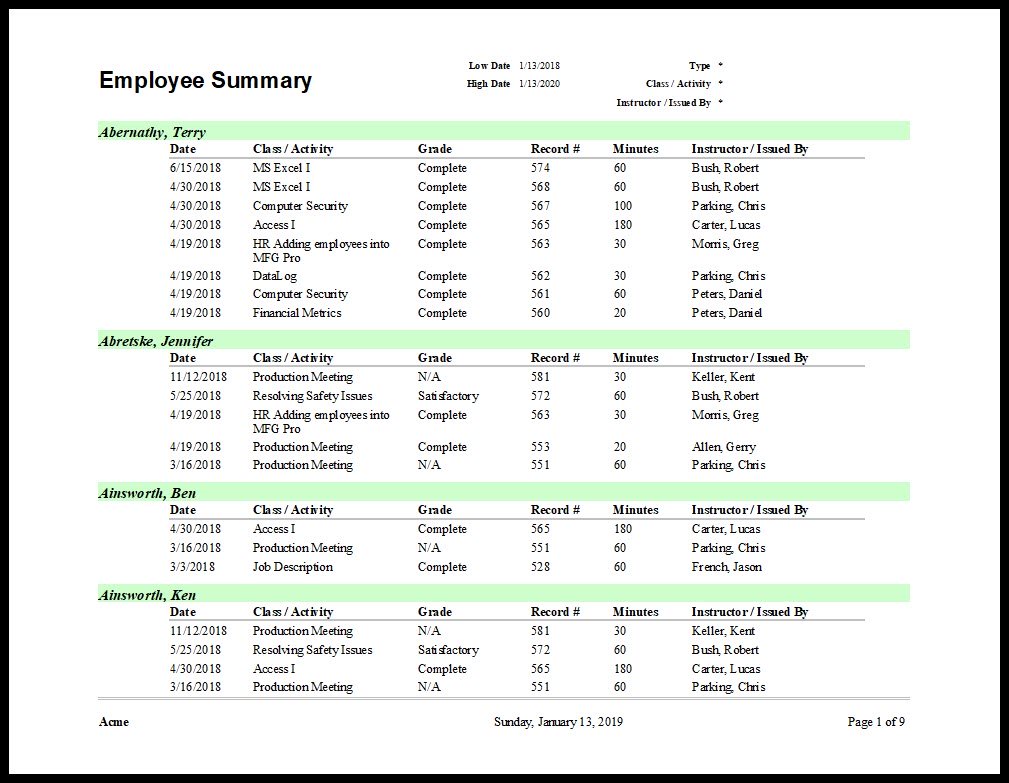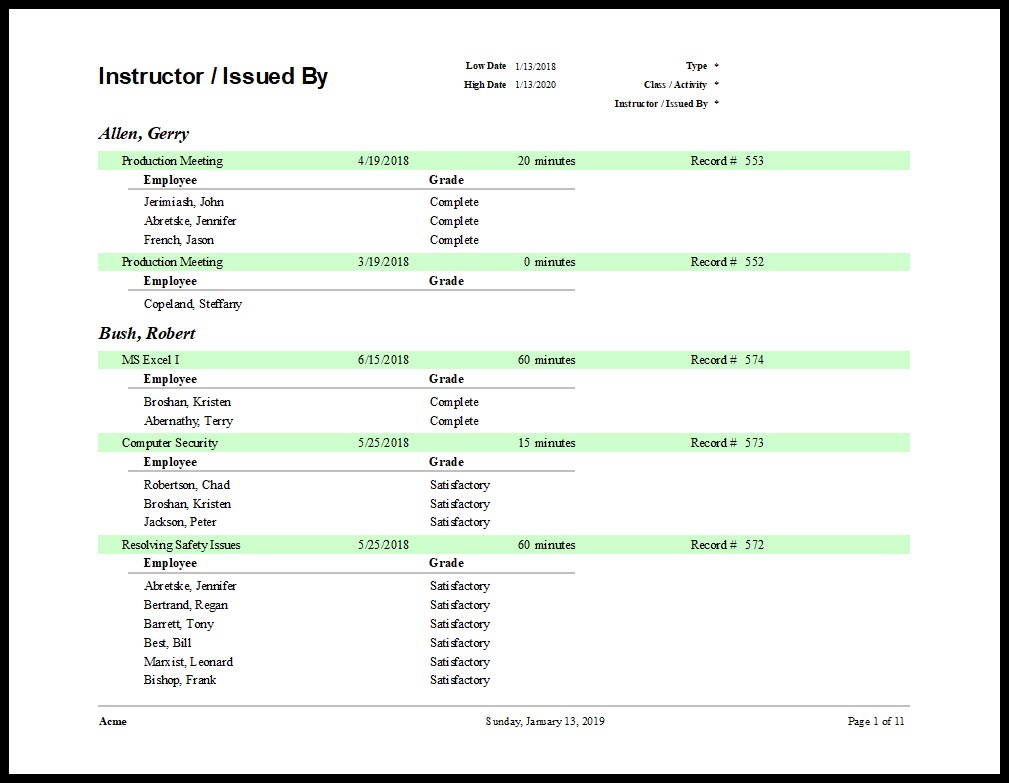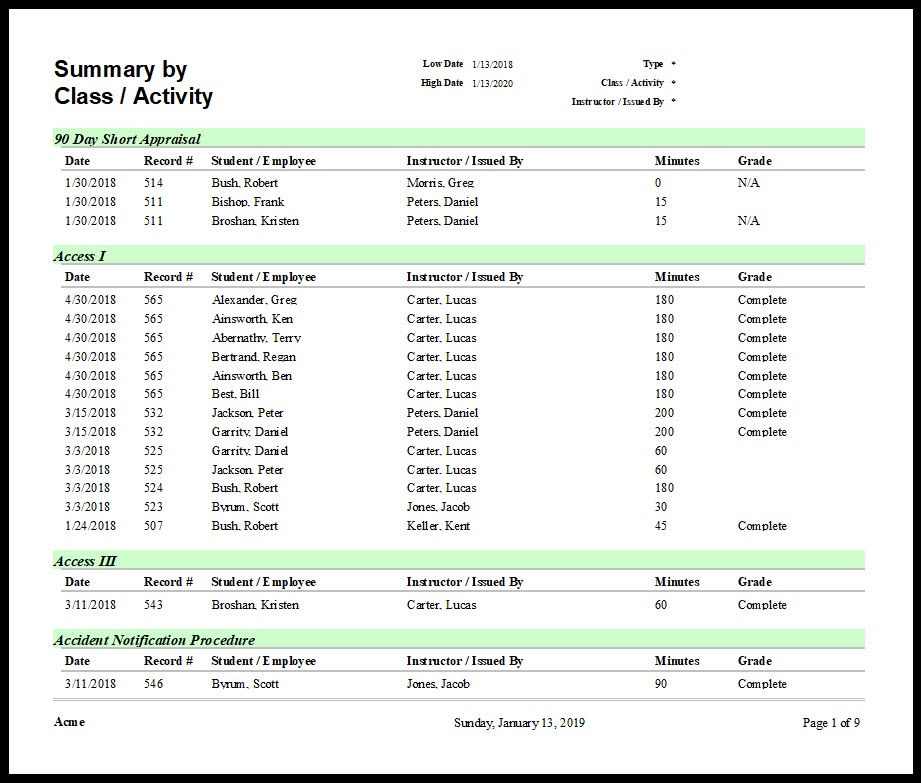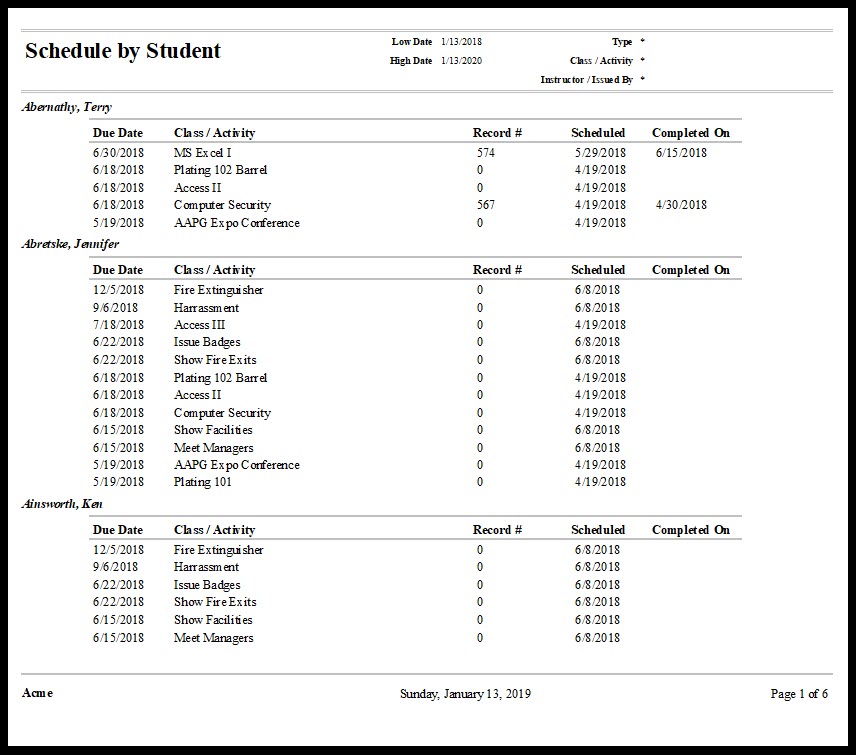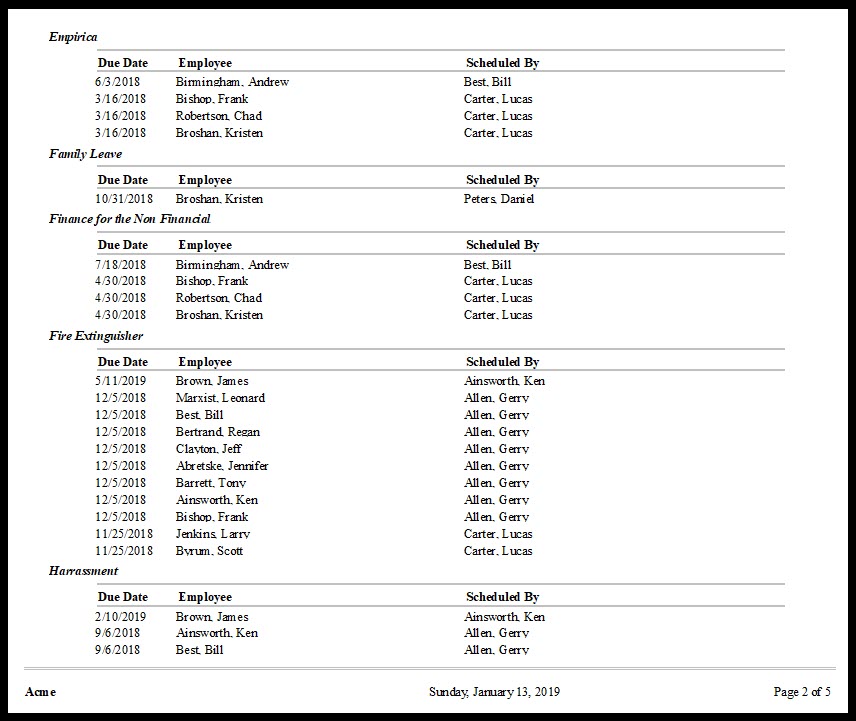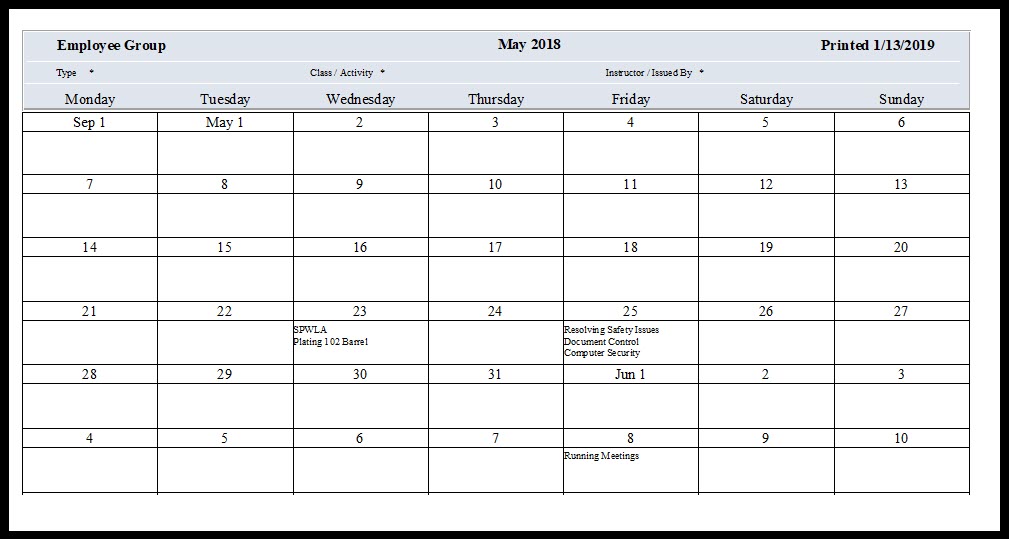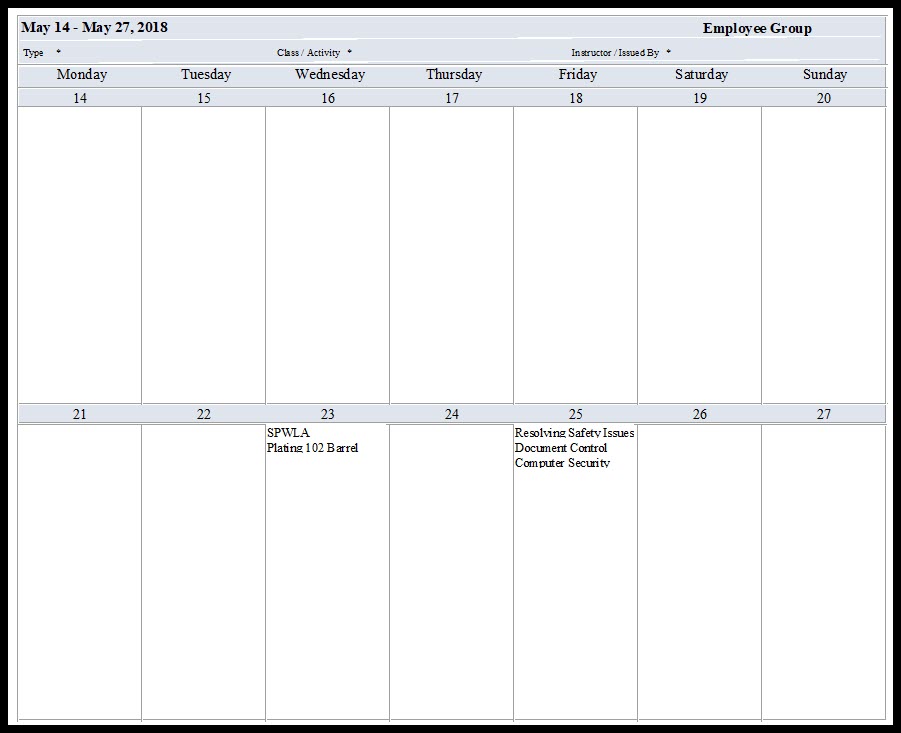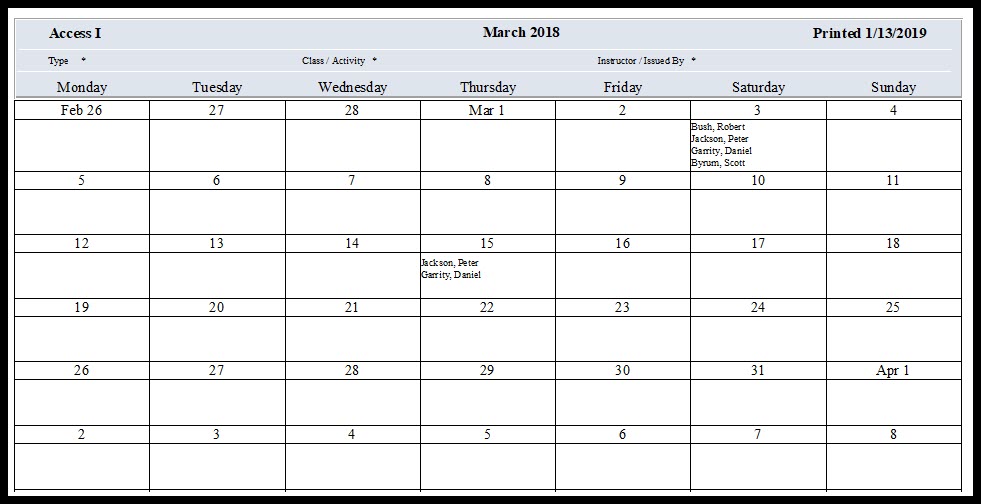Creating a
Training Report Template
Prior to creating a training report template you need to think about your audience and their needs. Your audience could be auditors, managers, supervisors, government agencies, etc.
List all of their requirements in a checksheet. As you build the template, check off the list. Consider these items in your training report...
- Format
- Date of Training
- Name of Class
- Instructor
- Time of the Class
- Record Number
- Student Names
- Student Grades
- Signatures
- Company / Business Information
- Class Description
- Renew Date
- Validation
- Supporting Documentation
- Training Costs
TrainingKeeper Software. Keep, organize and plan all your employees' training and activities. Software includes multi-user support with reports, certs, and calendars.
If you are creating a Training Report Template with aggregate data where you list student's classes over a given period, consider the above but also think about how you organize this data. You could organize it by...
- Student-Date-Class
- Class-Date-Student
- Instructor-Class-Date
Again this depends on your end audience and their needs.
Training Report Template for Scheduling
Instead of creating a Training Report for training history, you may want to create a training report for future training. Here you determine the classes your students need in the future. Consider these items when creating this report
- Format
- Due Date
- Name of Class
- Student
- Date Range
- Scheduled Date
- Scheduled By
- Open vs Completed
- Company / Business Information
- Date Create
TrainingKeeper Software. Keep, organize and plan all your employees' training and activities. Software includes multi-user support with reports, certs, and calendars.
Again, think about the organization and sorting of the Training Report. These possibilities include...
- Employee-Due Date-Class
- Class - Due Date - Student
- Due Date - Class - Employee
Calendars
For one of the best ways of presenting training data, use a calendar to present the data. You can do this both with training history or with upcoming schedule of classes. The calendar presents the data in a pictorial format for easy understanding. Think about the format with the calendar...
- Weekly
- Bi-Weekly
- Monthly
- With or Without Weekends
Also think about the content. Does the calendar represent the day of a specific class with the instructed students? Or does it show all classes during that range (without the student names)? Or does it show date scheduled per instructor? Or date scheduled per student?
Problems with Training Report Templates
One of the main problems with creating Training Report Templates, it takes time to create the template. From interviewing your audience, to sketching the report, to editing the report format to final representation, the form takes time and human resources.
When done right, you should be able to work easily with the template. This means taking a blank template and then quickly adding your training data to the report.
These are tricky to make as you don't want to to reformat the report as you add the data. This will just add more time and energy.
Make it self explanatory so end users do not need to take time to understand the fields. You don't want the end user to guess when filling it out. If they guess wrong then more time and energy to correct the report.
Finding data can be an issue too. Who took the training when? Who needs the class when? Where do you keep the training history? Where do you keep request for new classes? How much did the training cost? Is the student qualified after the training?
What happens to the completed form when you find more history for a student or class? The same goes for a report that shows upcoming schedule? Your Training Report Template needs to be quickly flexible when changes occur.
TrainingKeeper Software. Keep, organize and plan all your employees' training and activities. Software includes multi-user support with reports, certs, and calendars.
TrainingKeeper Benefits
When using TrainingKeeper software you address all the above problems plus more. All the reports shown within this article are included within the software. Here are some benefits of using the software to manage your training
- No need to worry about formatting training reports
- Reports automatically adjust as you add data.
- Create reports in seconds
- Create training calendars in seconds
- Create history and schedule reports based on your student selections
- Add training history in seconds
- Create student certificates with a click.
- Track training costs
- Create annual, quarterly, and monthly training reports on the fly.
- Schedule training with pre-define classes for groups of individuals.
- Address and reschedule expired training needs
- Multi User enabled which lets multiple people use the software with the same data set at the same time.
|
Quality Assurance Solutions Robert Broughton (805) 419-3344 USA |
 |
|
Software, Videos, Manuals, On-Line Certifications | ||
|
450+ Editable Slides with support links | ||
|
Corrective Action Software | ||
|
Plan and Track Training | ||
|
AQL Inspection Software |
|
Learn and Train TRIZ | ||
|
Editable Template | ||
|
Templates, Guides, QA Manual, Audit Checklists | ||
|
EMS Manual, Procedures, Forms, Examples, Audits, Videos | ||
|
On-Line Accredited Certifications Six Sigma, Risk Management, SCRUM | ||
|
Software, Videos, Manuals, On-Line Certifications |