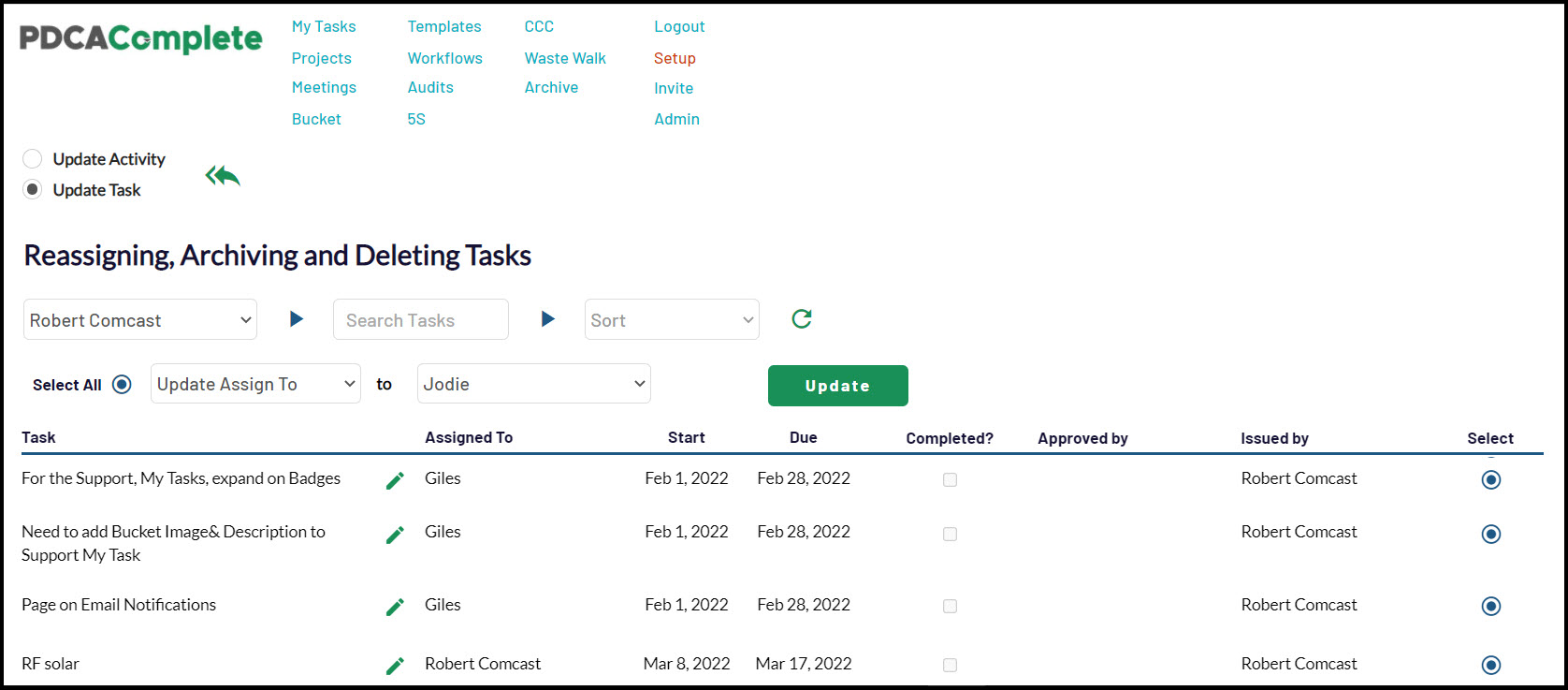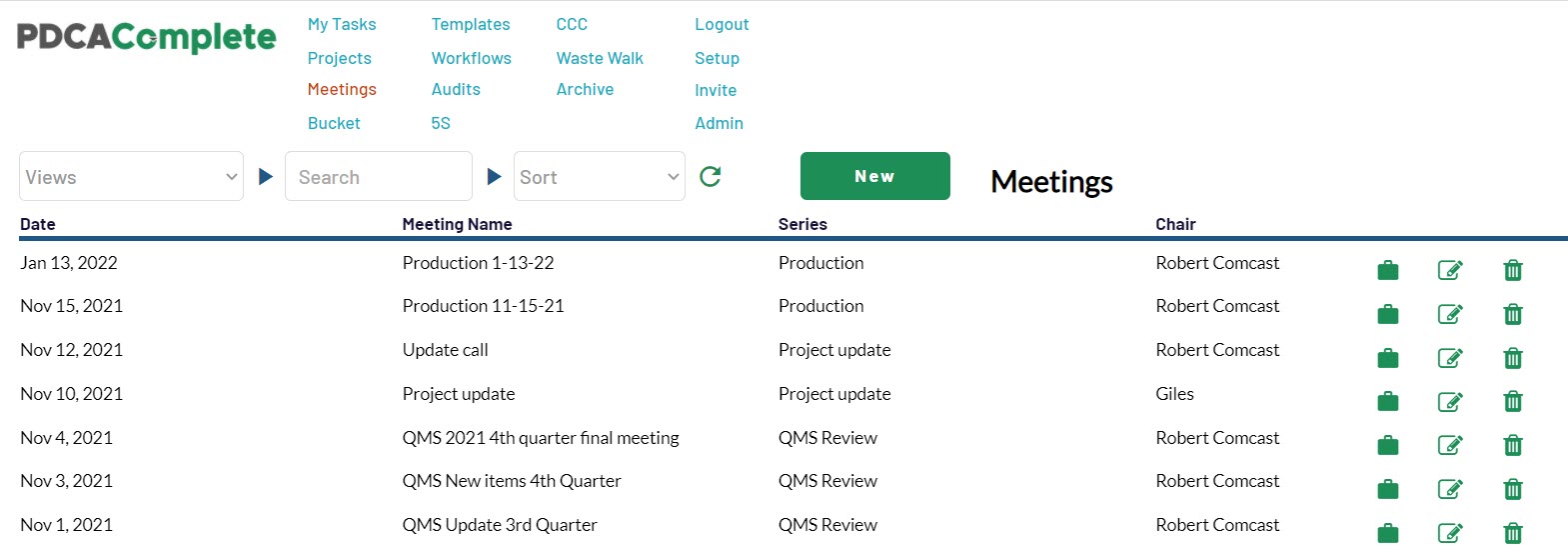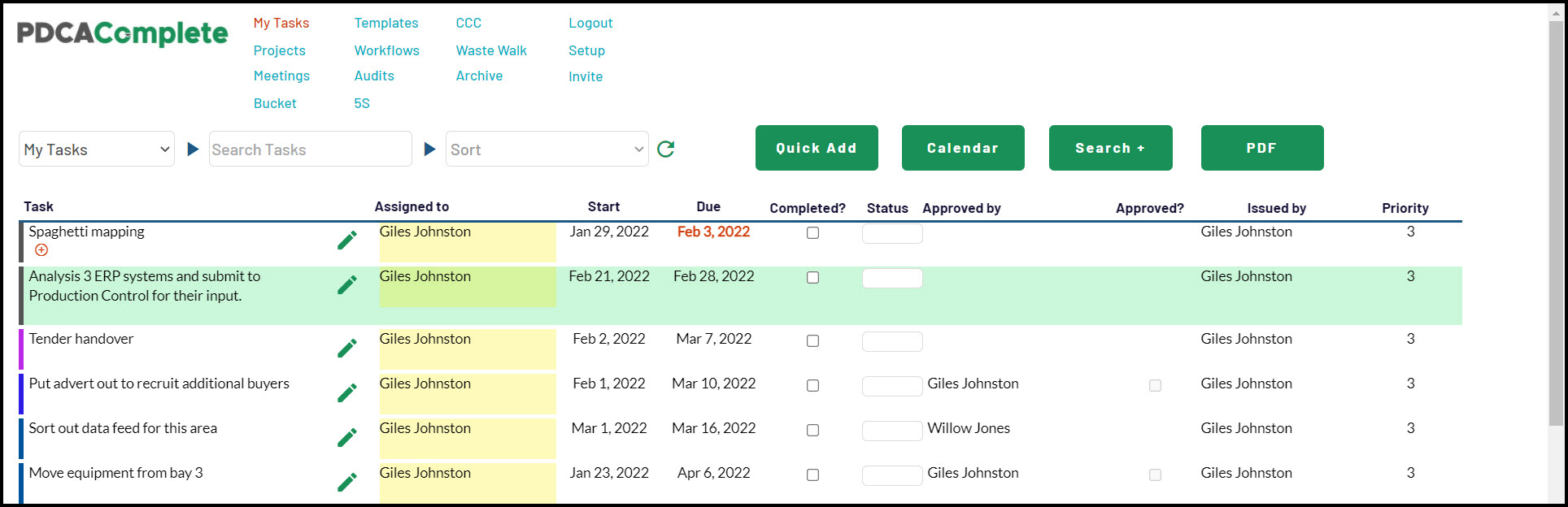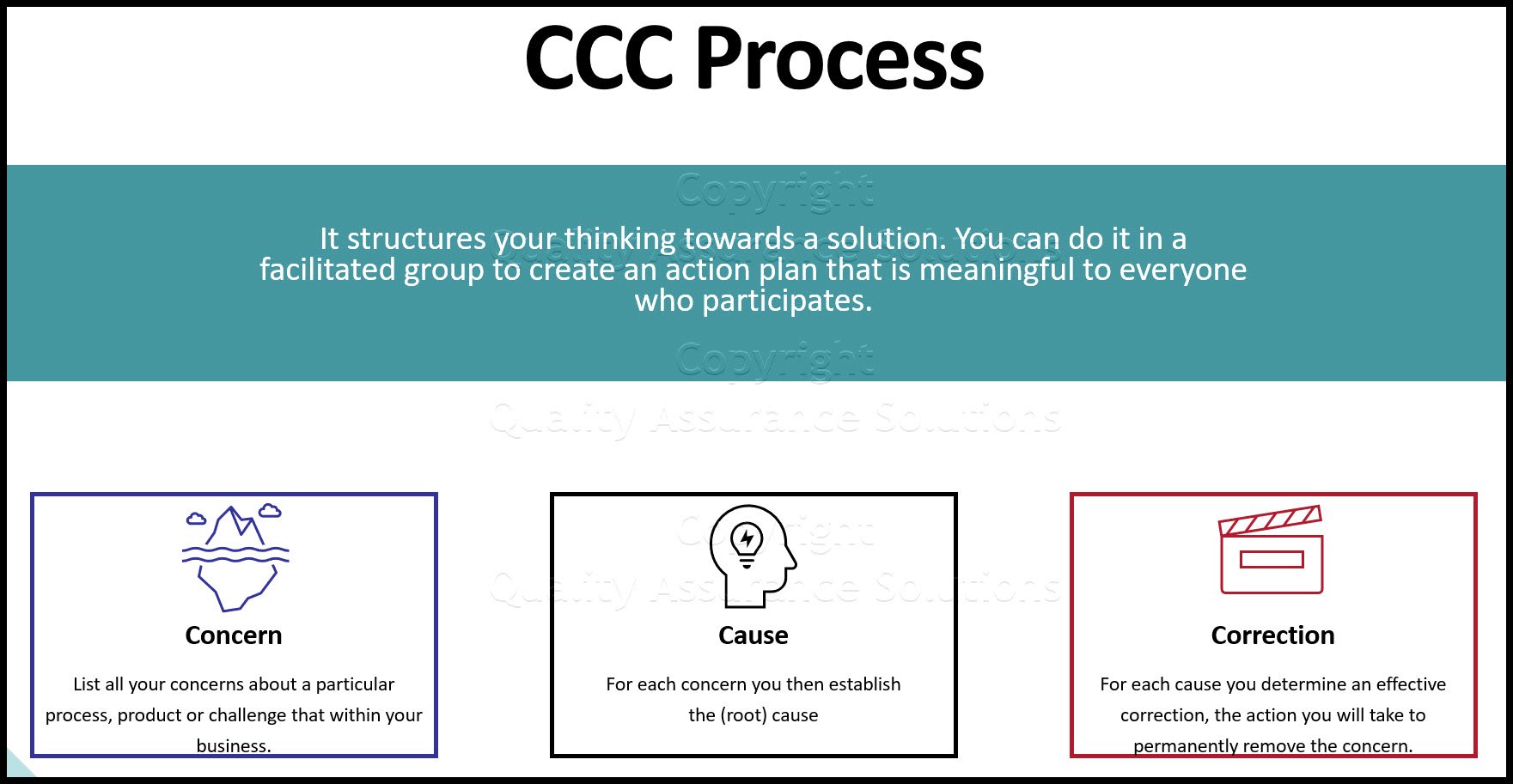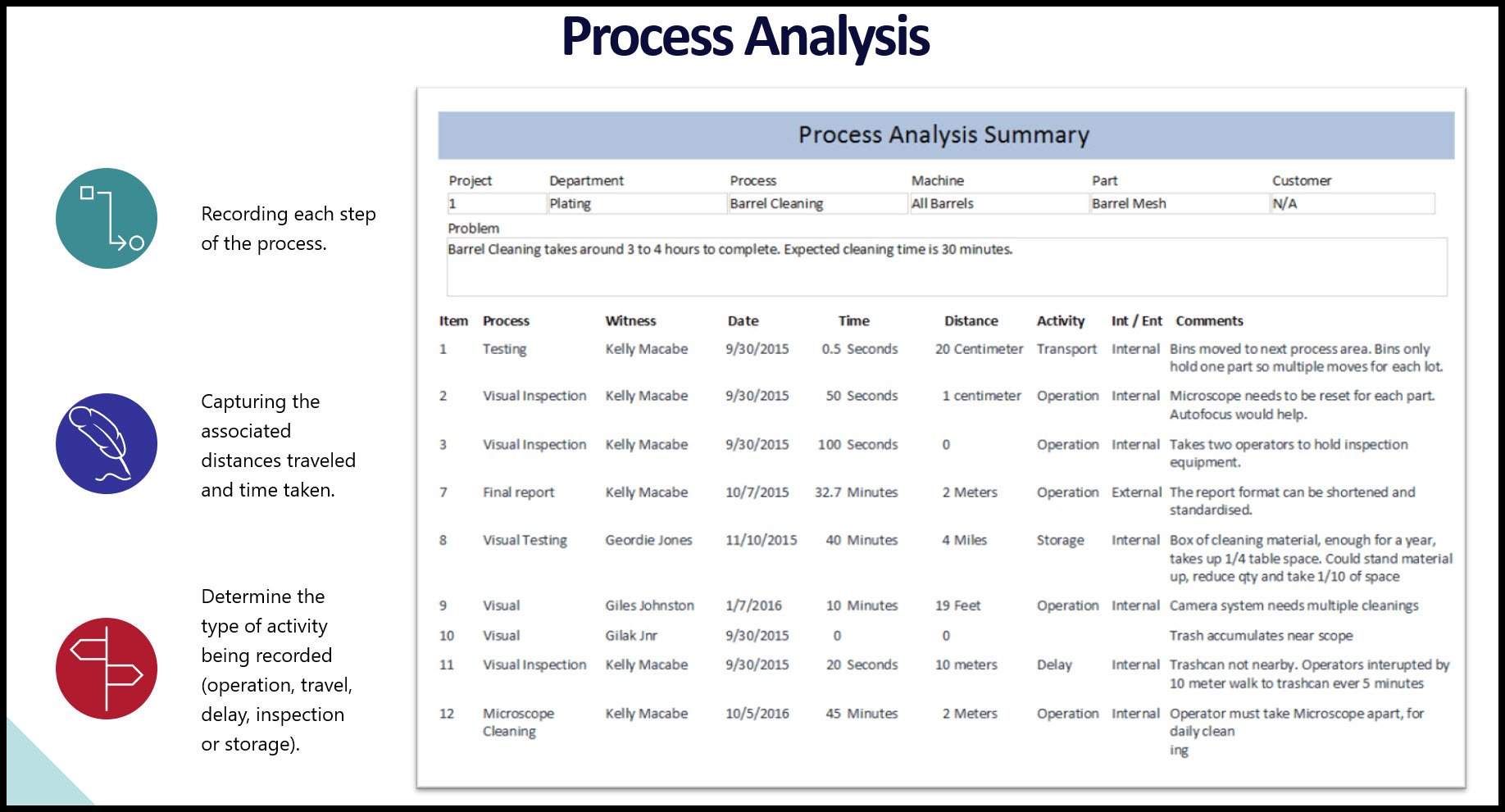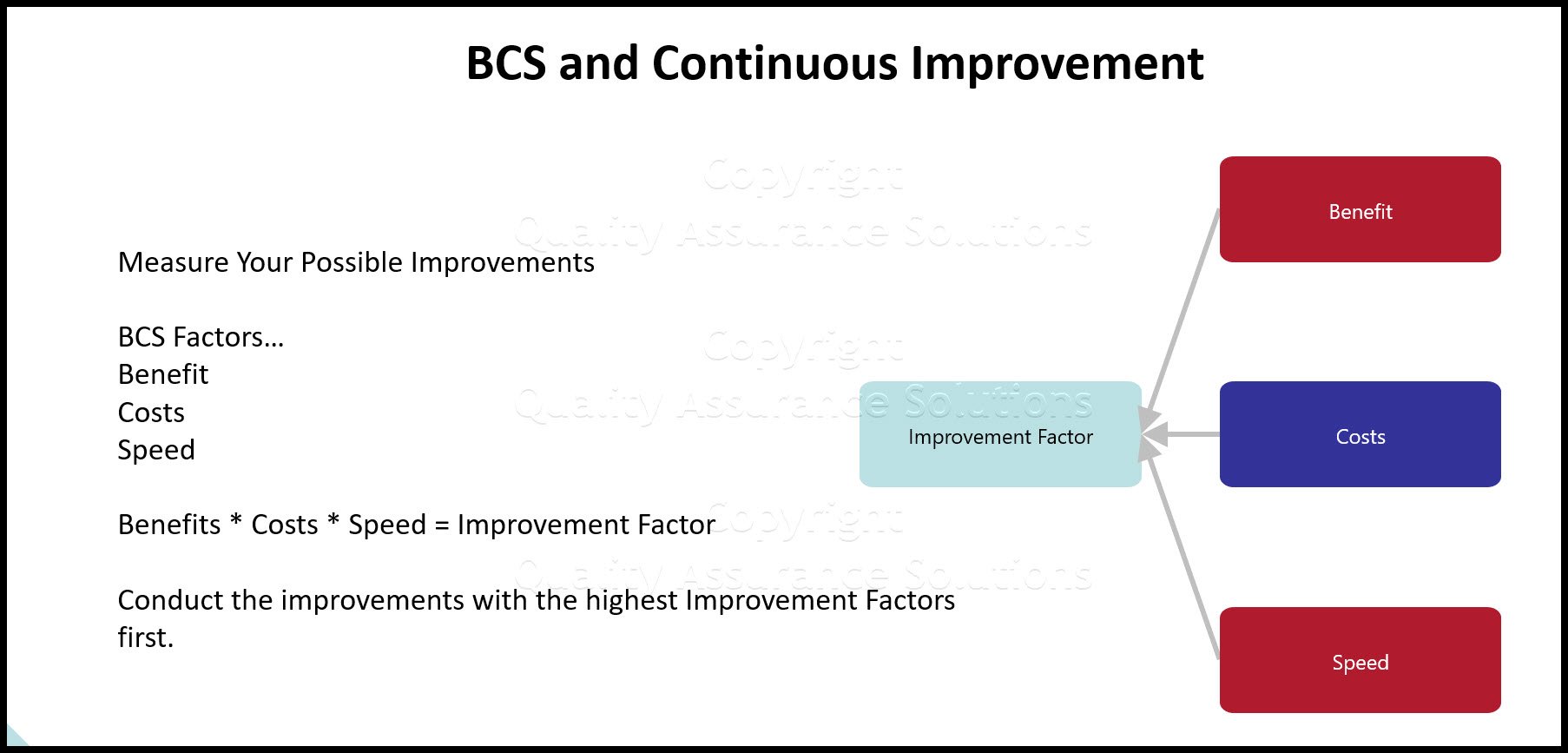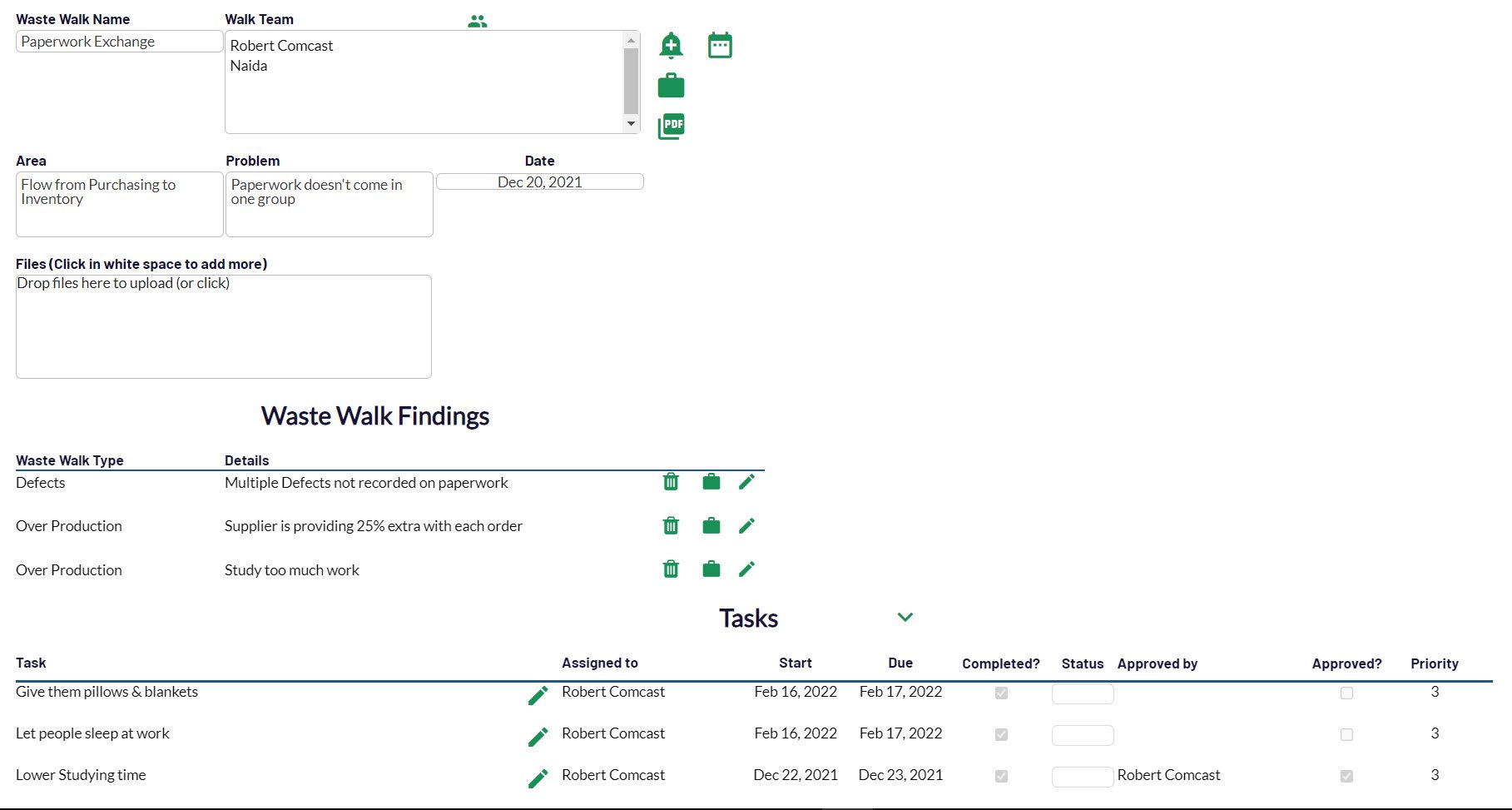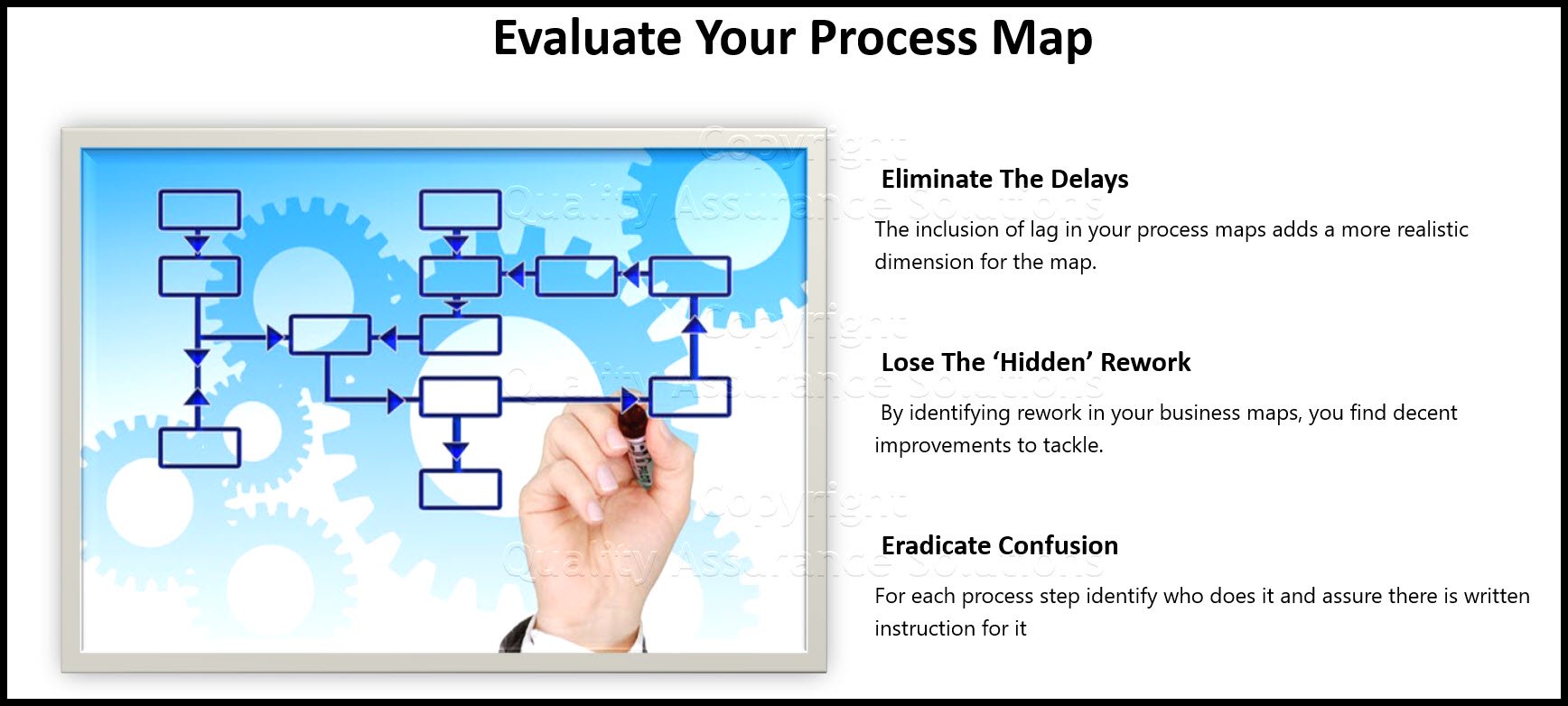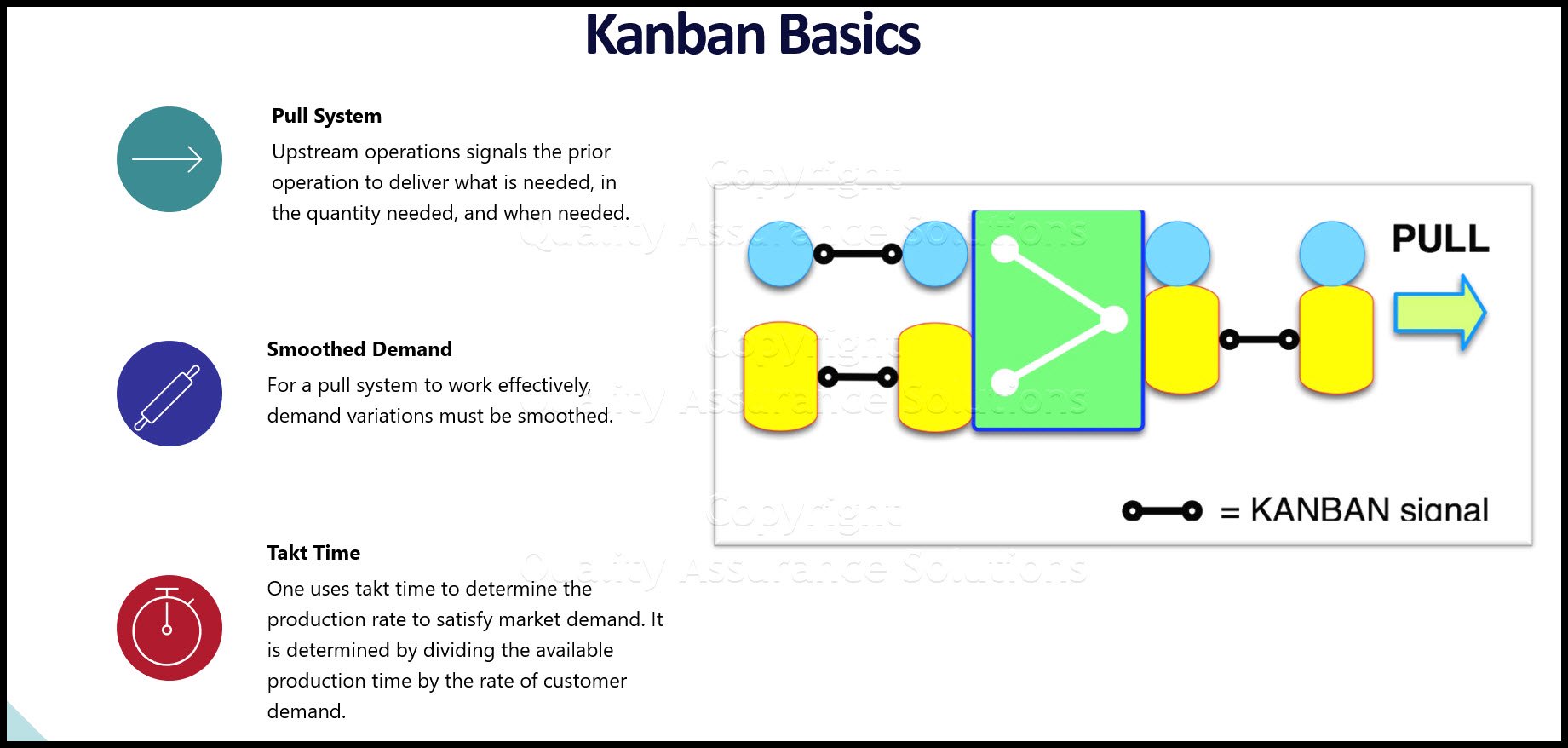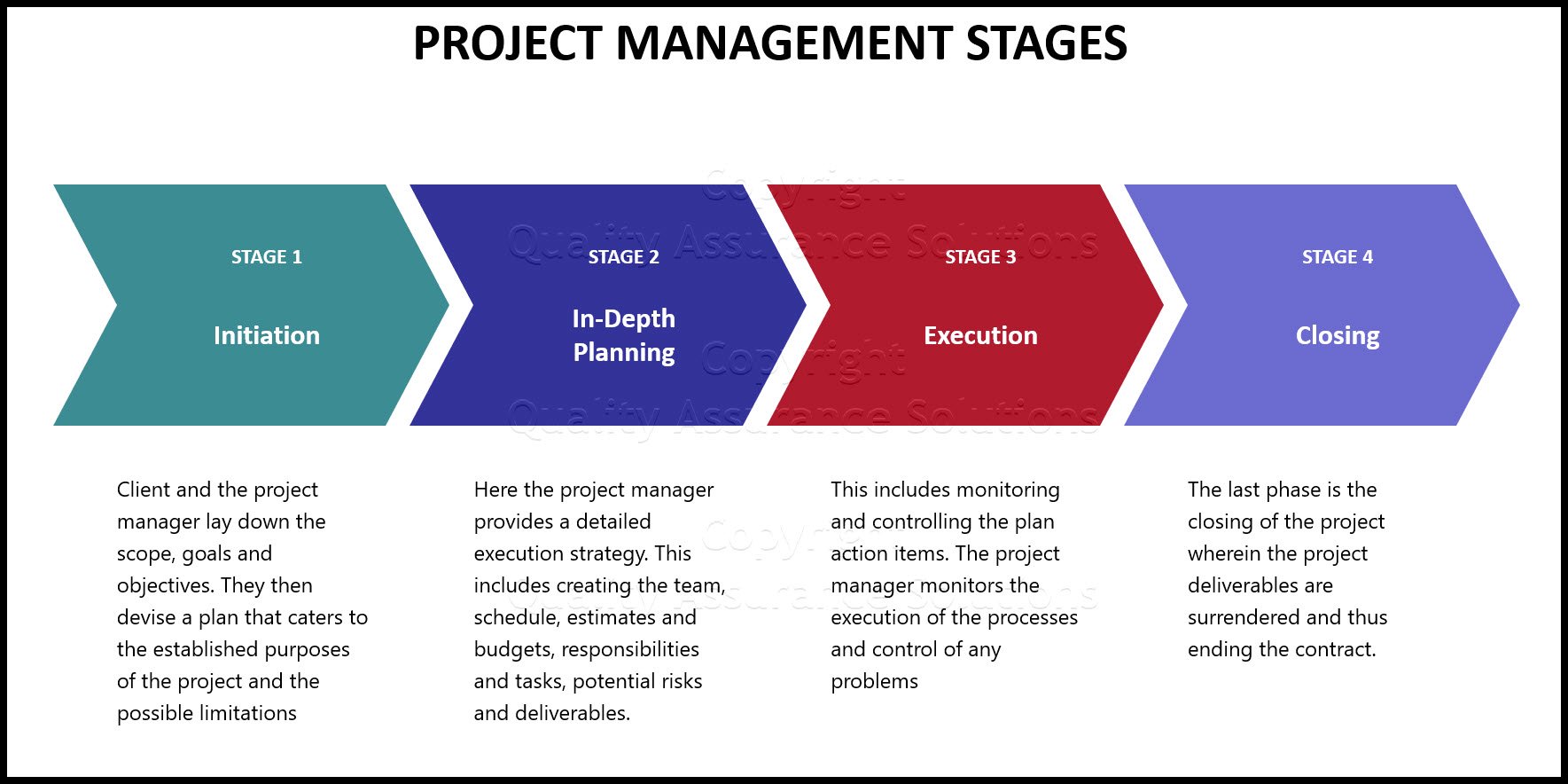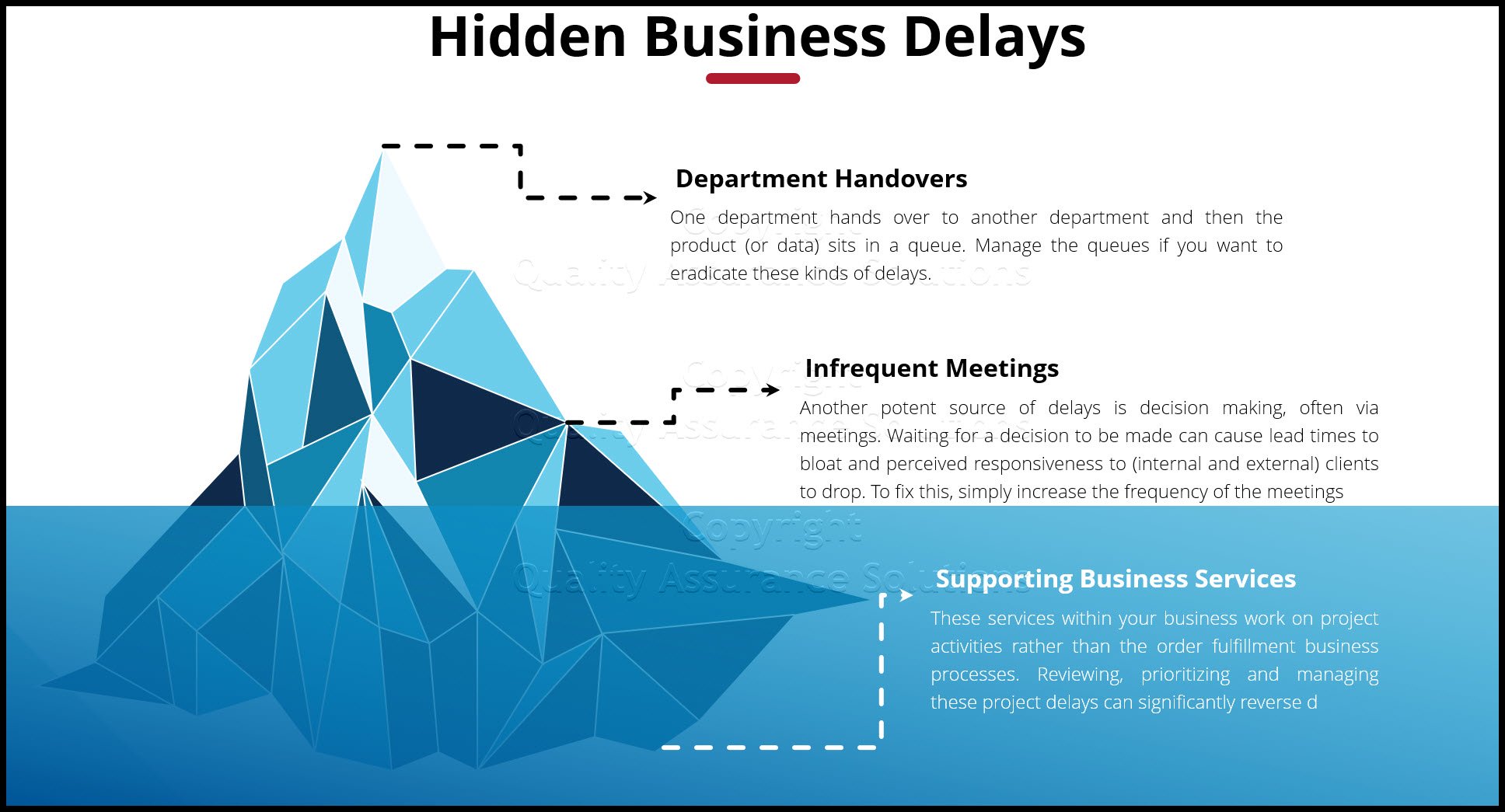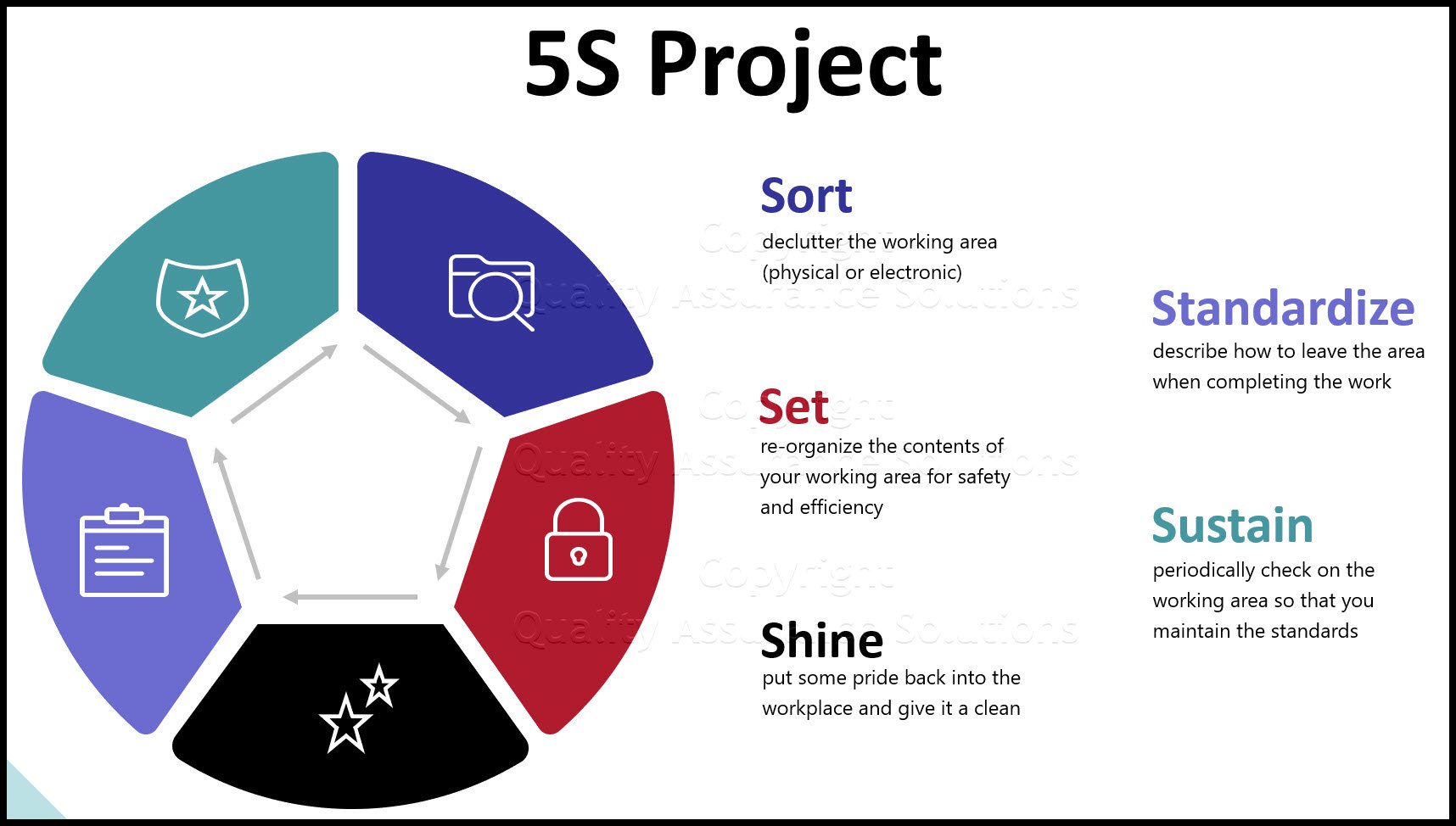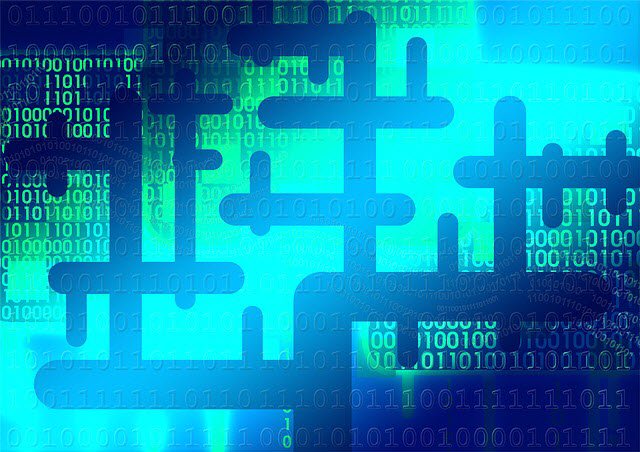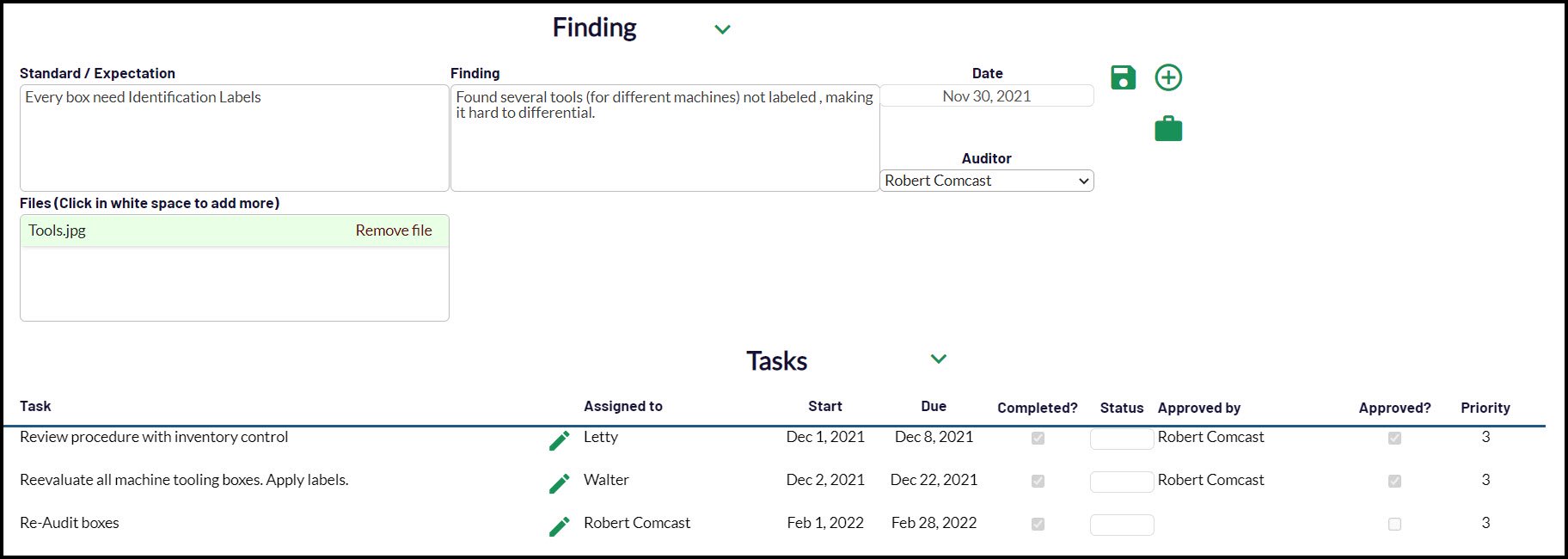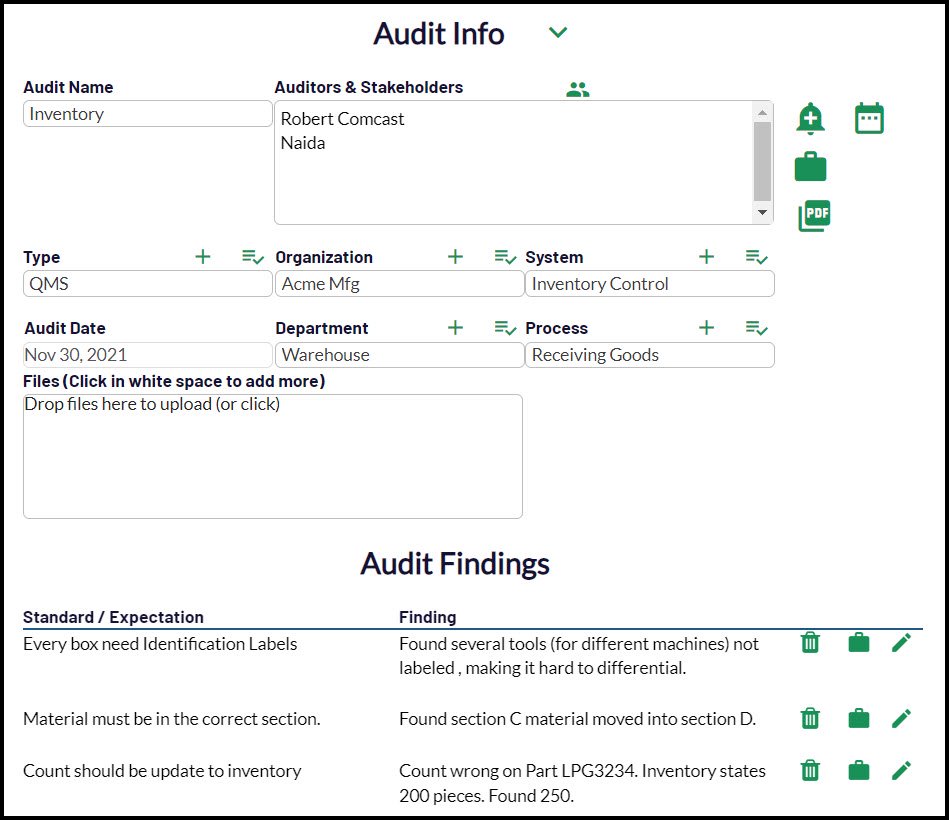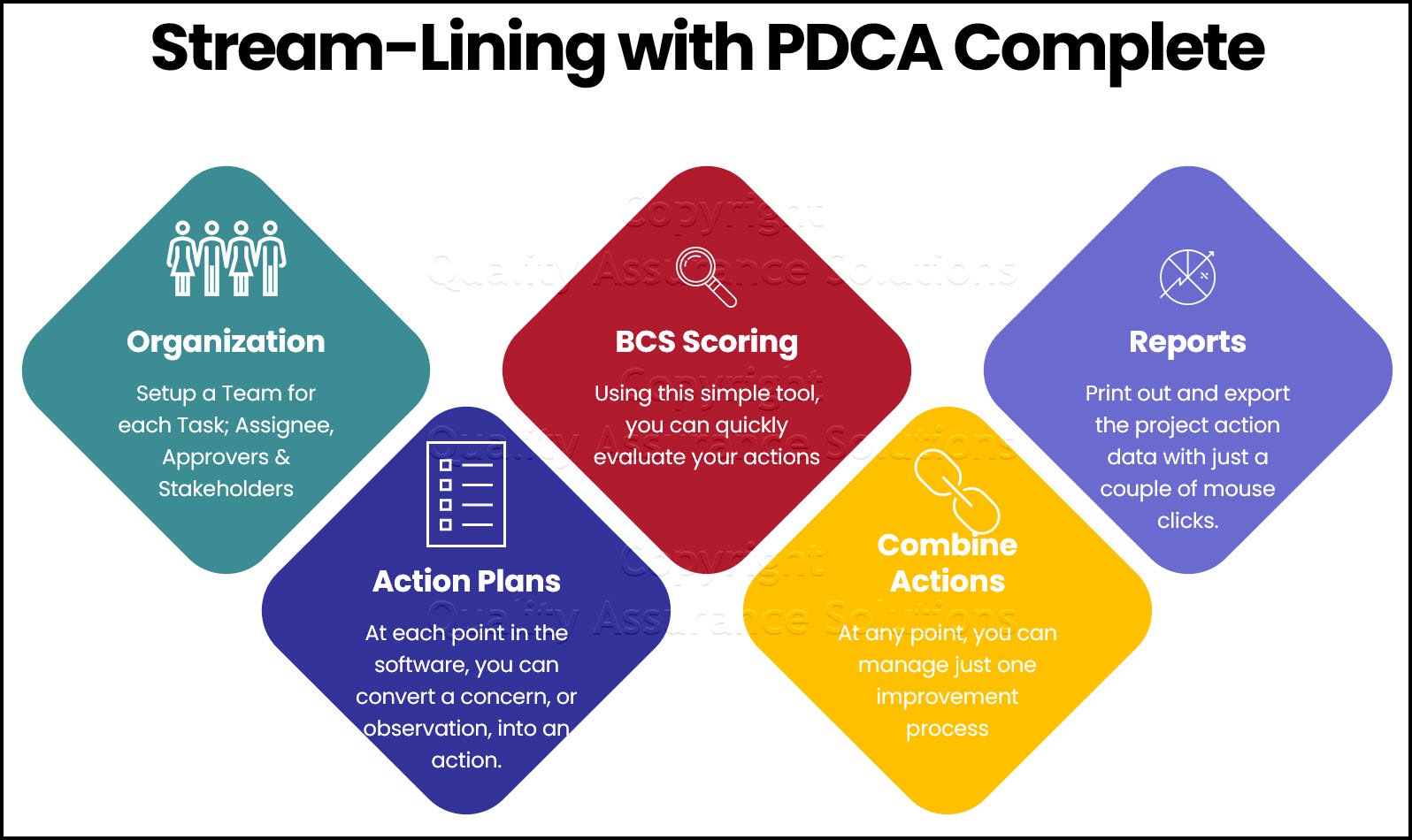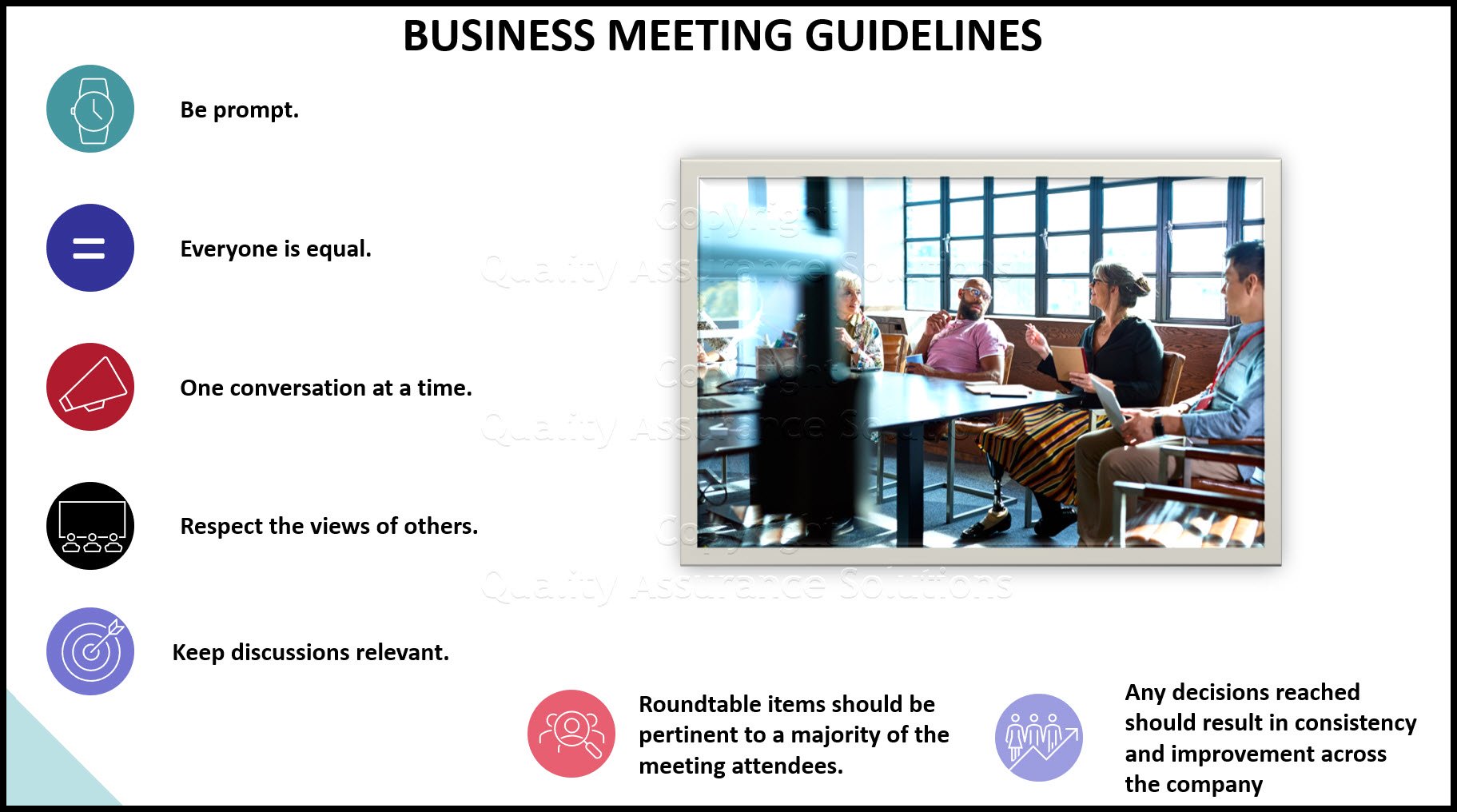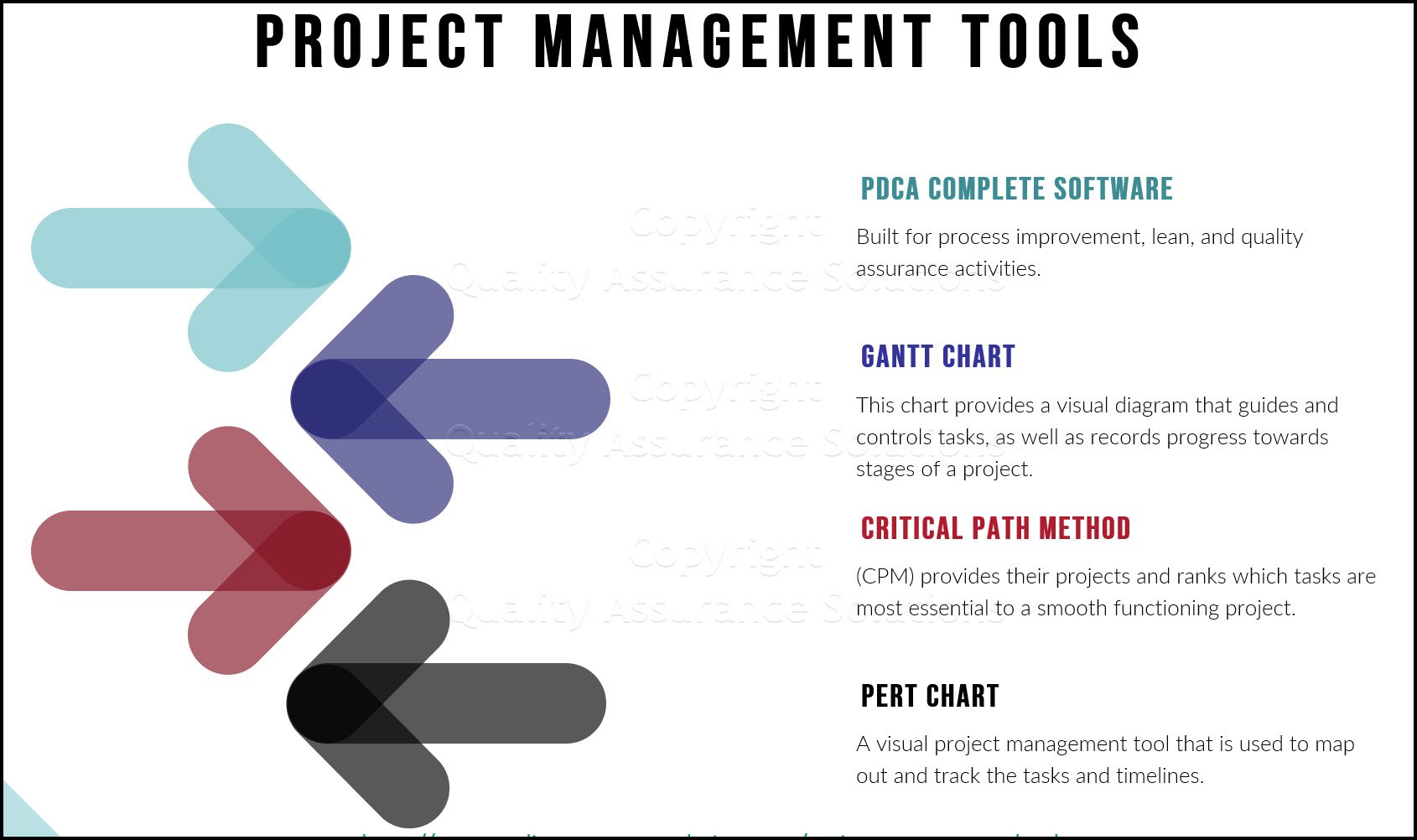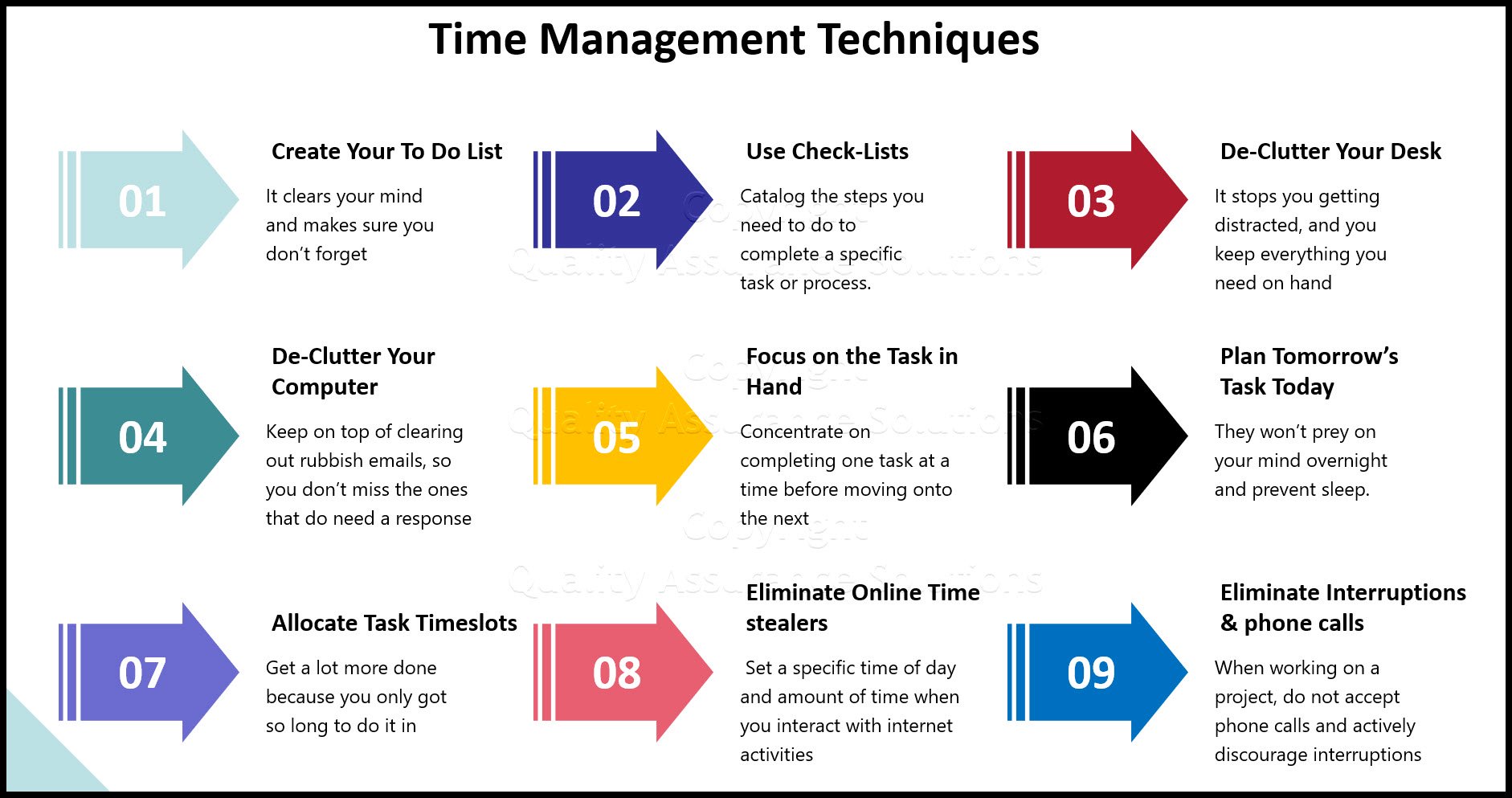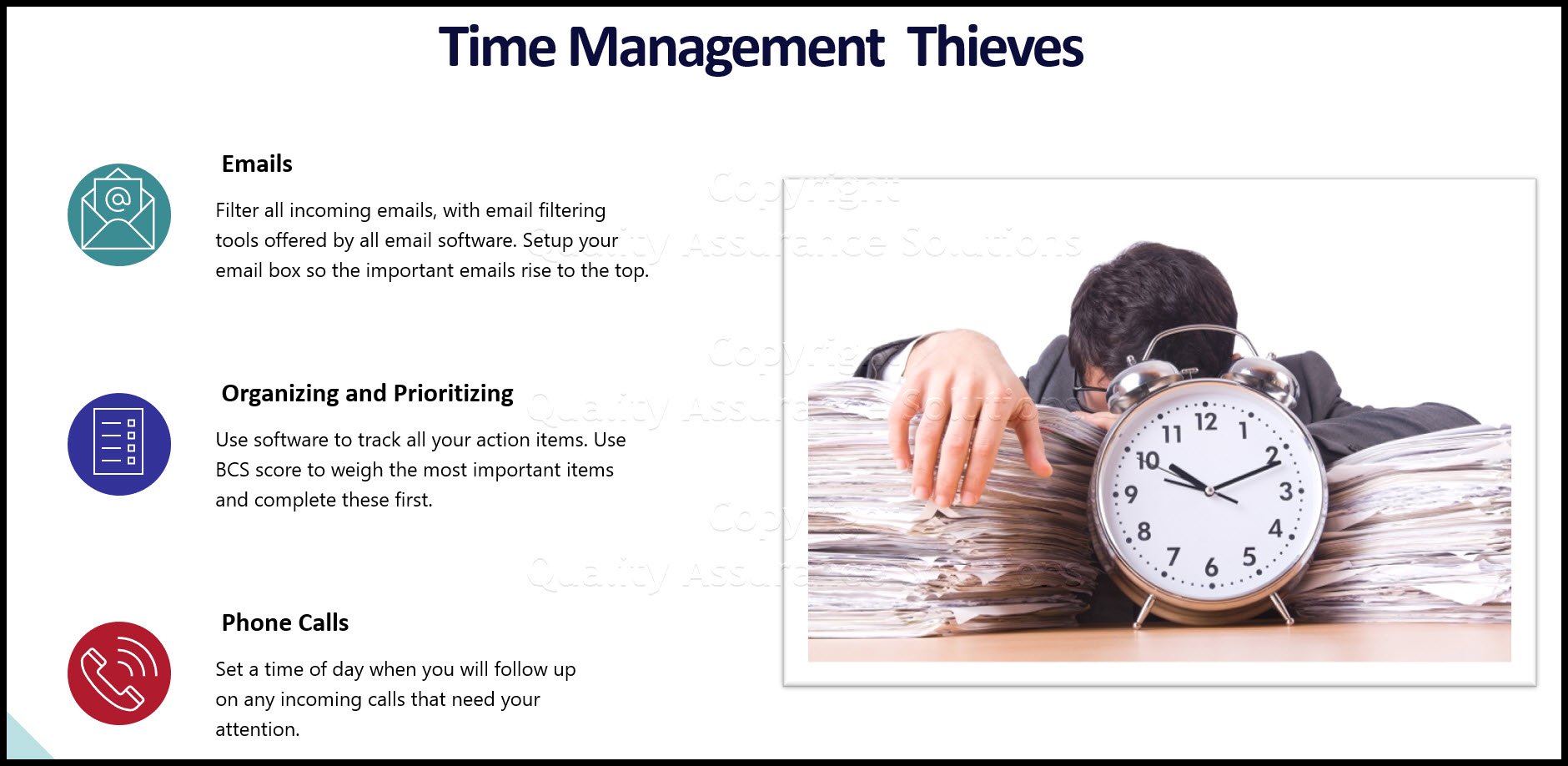PDCA Complete Extras,
Making Change Happen!
There is a basic improvement approach that underpins how the PDCA Complete software works, and it is the same approach that every successful 'change agent' uses. The approach is this:
Observe a process in a structured way, distill some practical ideas and then implement these ideas with grace and speed.
PDCA Complete is an organizational task management system with built-in continuous improvement tools. Includes projects, meetings, audits and more.
Built by Quality Assurance Solutions.
If this is what you want to do in your business then this article explores how PDCA Complete can help you. PDCA Complete includes numerous tools and an even wider range of options as to the way you can use the tools. The included user guide offers some ideas on linking the various tools together, but in this article I am going to focus on the areas of global changes, improvement meetings and uploading key documents.
You can download a meeting responsibility chart at the bottom of this article.
Global Changes
PDCA Complete global changes allows for business continuity. When a team member leaves, you do not want to bury their tasks. Their task were important prior to them leaving, so they should remain important to your company after they leave.
With PDCA Complete, you can examine all of their tasks and then quickly assign them to another member of the organization. You can treat those tasks for where they are responsible for completing different than those where they were responsible for approving. You can also delete the unwanted tasks too.
In addition, you can update the team member for every module. You can change replace them for their projects and audits too. You can delete their workflows, CCC and buckets. It is up to your organization.
PDCA Complete is an organizational task management system with built-in continuous improvement tools. Includes projects, meetings, audits and more.
Built by Quality Assurance Solutions.
PDCA Complete uses a inbuilt priority system that we call BCS. This acronym stands for Benefit, Cost and Speed. The software encourages you to quickly evaluate each improvement idea on this basis and then uses this to provide you with a prioritized improvement actions list.
We include the scoring instructions within both the user guide and the software itself. This scoring works for all of the bucket actions that you generated within PDCA Complete This means that you can determine what course of action gives you the biggest return on your efforts.
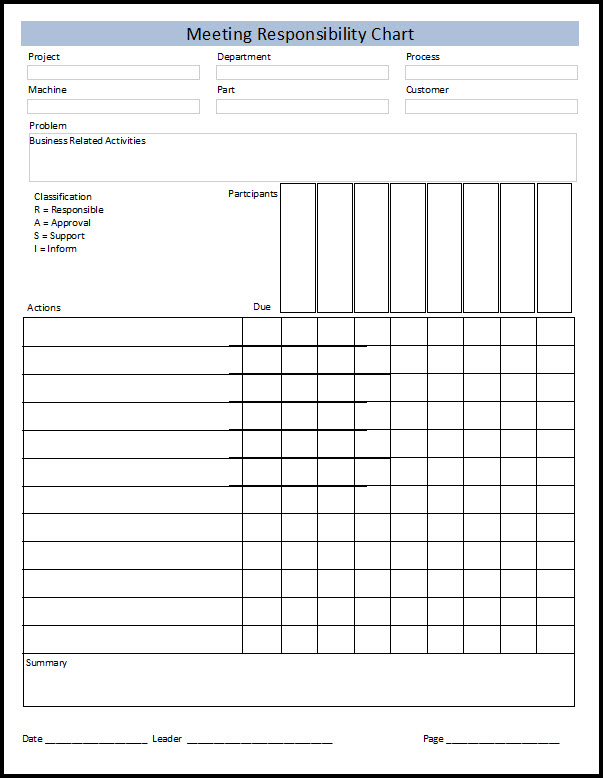
Meetings
Now, of course, change doesn't just happen by magic! We built in a meetings and document log function into the software. Having meetings to discuss improvement actions and to monitor progress is invaluable.
Performing these meetings effectively, however, can speed up your overall progress and improve clarity across the business. We included a meetings record template inside the software. Use this during your meetings to capture any actions and who is responsible for carrying them out. Then add these actions to your current actions list and managed via the BCS scoring system.
Later, print a meeting summary to document the meeting.
Files
Alongside the meetings, and the improvement actions, may be the need to upload key documents. Many users of PDCA Complete use the software during Projects and having access to key documents quickly makes a big difference when making decisions.
The files function of PDCA Complete allows you to store your key documents for just this purpose. Imagine you are in a Project meeting and you want to review a memo linked to the project. Go into the file field, click on the file and it comes up on the screen. No more trawling around the server getting lost and wasting time.
With all the references uploaded within a project, you can print a summary of these references. This helps you document your continuous project.
Working with Actions
After you capture your improvement actions you can quickly distinguish between
- Open and Completed items.
- Due dates
- Assigned and Approved tasks
- Team Members
- Action Number
- Status
- Last Updated
- Task Notes
You can take any action and trace it back to the source. The bottom of the task edit popup shows the Type of Task and the Type Name.
The actions reporting functions, combined with the meetings template creates a virtuous circle for aiding the process of change within your business.
PDCA Complete is an organizational task management system with built-in continuous improvement tools. Includes projects, meetings, audits and more.
Built by Quality Assurance Solutions.
See the Trees and...See the Forest
PDCA Complete lets you have an unlimited number of projects. Each project can have an unlimited number of actions. To get a birds eye view, with PDCA Complete you can see all the actions from all the projects in a combine view. This prevents you from forgetting about actions and lets you organize them.
To recap; PDCA Complete offers a structured way to make observations about your processes, allows you to capture and evaluate improvement opportunities and to manage the implementation through the virtuous circle of effective meetings and efficient actions management.
As I said before, effective change isn't magic, but it might look like it when done using PDCA Complete!
Article written by Giles Johnston of Smartspeed Consulting Limited for Quality Assurance Solutions. Article edited and posted by Quality Assurance Solutions
- QAS Home
- Stream Lining
- PDCA Complete Extras, Making Change Happen
|
Quality Assurance Solutions Robert Broughton (805) 419-3344 USA |
 |
|
Software, Videos, Manuals, On-Line Certifications | ||
|
An Organizational Task Management System. Projects, Meetings, Audits & more | ||
|
Corrective Action Software | ||
|
Plan and Track Training | ||
|
AQL Inspection Software |
|
450+ Editable Slides with support links | ||
|
Learn and Train TRIZ | ||
|
Editable Template | ||
|
Templates, Guides, QA Manual, Audit Checklists | ||
|
EMS Manual, Procedures, Forms, Examples, Audits, Videos | ||
|
On-Line Accredited Certifications Six Sigma, Risk Management, SCRUM | ||
|
Software, Videos, Manuals, On-Line Certifications |